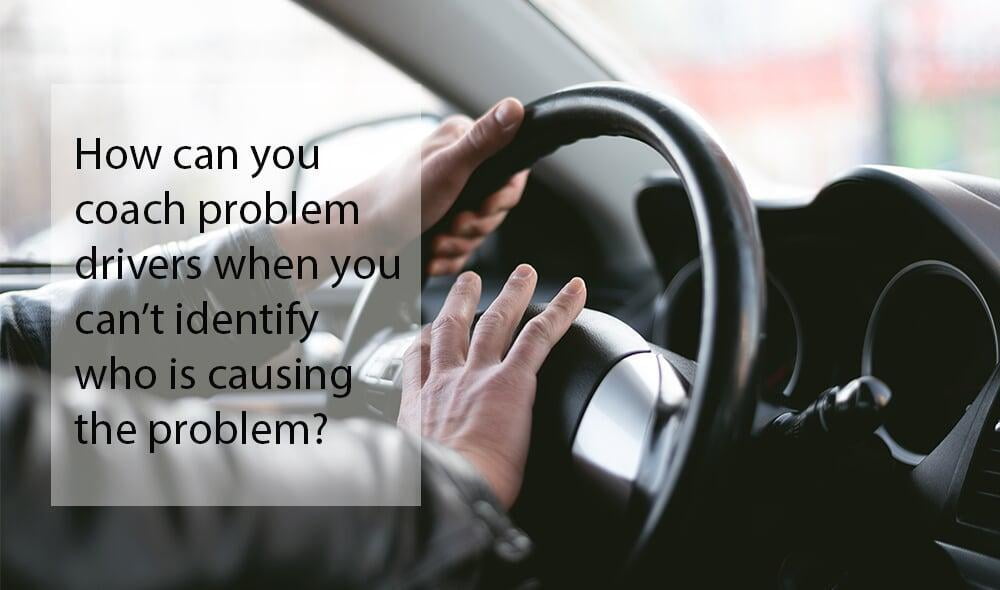
Have you had to answer questions like these?
- Truck #72 has a damaged bumper and fender. Who drove it last? What happened?
- We received a customer complaint that vehicle #859 was speeding on a residential street at 4 PM today. Who was driving at that time?
- What time did Joe's shift start and end on Wednesday?
If you can relate to any of the above scenarios, you know how important it is to be able to identify who was driving a vehicle at any given time so you can resolve these issues quickly. Many companies have multiple drivers using the same vehicle. This can make it challenging and time consuming to address driver performance, pay drivers for hours worked, address customer complaints, and hold drivers accountable. Here we discuss some of the possible solutions offered by Fleetilla to solve the problem of assigning drivers to vehicles using GPS tracking.

One to One Vehicle to Driver Binding
The first way you can assign a driver to a vehicle is to use the driver binding feature in the FleetFACTZ platform. Simply add your drivers names and other pertinent information such as phone number, employee ID, or other custom fields, then click the chain-link button to link (bind) a driver to a vehicle. This solution works in cases where there is one driver per vehicle or if a dispatcher or other back office employee can go
into the system daily and update the driver/vehicle assignments.

Driver IDs (Key Fob, BLE Beacon, etc.)

EVIR App
The newest way to assign a driver to a vehicle using the Fleetilla system is with the FleetFORMZ EVIR app. A driver uses a mobile app to log in and complete an electronic vehicle inspection checklist before and after every trip. When the driver or operator logs into the app and selects the vehicle, they are automatically assigned to the vehicle in the FleetFACTZ platform.
Which Solution Is Right For You?
No matter which solution you choose, assigning the driver to the vehicle using a GPS tracking system will make it effortless to see who is currently driving, as well as who drove a vehicle at any given time in the past. This applies not only to drivers and vehicles, but operators and any type of asset or equipment they may be operating. For fleet managers and safety managers, driver identification is crucial for effective fleet management. Using any of the Fleetilla Driver Identification Solutions, all reports, notifications, and our FleetFACTZ main monitoring screen will display the driver’s name for any given time period. Coupled with our built-in comprehensive driving behavior reports and notifications, we provide a straightforward path to review each driver’s performance and coach them to reduce or even eliminate bad behaviors, like excessive idling, speeding, harsh braking, over RPMs and more.
Benefits of Using Driver Identification Solutions
- Reducing bad driver behavior, reduces fuel & maintenance costs
- Improve accountability
- Improve fleet safety
